If you’ve requested a project quotation from Absolute 0, we will post the quote in the “Project Manager” of your client account.
Follow these simple steps:
1. Login to https://www.absolute0.net/clients/
When we initially setup your account, you should have received credentials to access the Absolute 0 Customer Information Centre. If you didn’t please contact us at (330) 721-4600 or email support.
2. After successful login, you should be at the account overview page (main page)
3. The top-right box is the “Project Manager”. Each project has the project name, date proposed and project status in the left column, and a button to view/authorize the project in the right column.
To download the proposal for off-line review, click the “Download PDF Proposal” in the Name column.
Click the gray box in the ID column to review the proposed project on screen. It is here that you will have the option to Approve/Reject the project and arrange payment to start the project on approval.
5. To Authorize the project, review the Master Services Agreement (Launched when you click the “I have read and understand the terms of the Master Services Agreement”). Indicate how you would like to make your initial payment, then click “Authorize Project”. Authorizing the project will also dynamically generate your invoice which will then show up in the billing section and be available for immediate download.
If you select “Online Payment”, you will be redirected to our secure checkout page where you can pay with Visa or Mastercard. Your project will be immediately scheduled upon successful payment. Alternatively, you can select “Send Check”. This will authorize the project but the project will not get into the project schedule until your check is received.



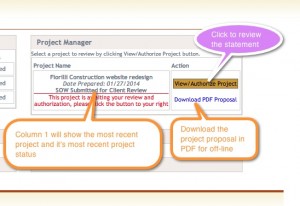
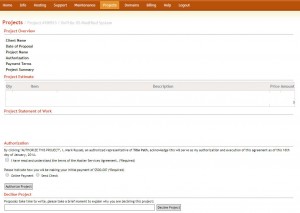
Leave a Reply